By 2027, 70% of large companies will move to cloud platforms to accelerate their business initiatives. We know why. Because cloud helps them:
- Cut down on hardware costs and maintenance.
- Adjust resources easily as needs change.
- Maintain High availability and disaster recovery with cloud redundancy.
- Protect data with robust, built-in security features and compliance.
- Accelerate time-to-market with streamlined deployment processes.
- Lower carbon footprint with energy-efficient cloud data centers.
Azure is a robust and versatile option for app development. While Azure simplifies many aspects of application deployment and management, it also introduces complexities that require a deeper understanding to fully leverage its capabilities. Let’s address some key questions that often arise when considering Azure:

Why Choose Azure for App Development?
Choosing the right service depends on factors like the type of application, scalability requirements, budget, and the level of control needed.
Statistics reveal that Azure, due to its cost-effective solutions, holds approximately 30% of the cloud market and 17% of the IaaS and PaaS market share.
Azure offers many advantages for app development, making it a popular choice across businesses of all sizes. Its scalability is a standout feature; whether you’re running a small app with minimal traffic or a large enterprise application with millions of users, Azure can scale to meet your needs seamlessly. It provides a suite of development tools, from integrated development environments (IDEs) like Visual Studio to DevOps services, that streamline the development process.
Security is another strong point, as Azure offers built-in advanced threat protection and threat protection and compliance with global standards. On top of that, Azure’s global data center network ensures high availability and disaster recovery, giving you peace of mind that your applications will be up and running when you need them.
How do I Choose the Right Azure Service for My Application?
Selecting the appropriate Azure service requires a deep understanding of your application’s architecture and workload requirements. Here’s how to match your needs with the right service:
Determine whether your application needs intensive computing power, high storage capacity, or a robust database. For compute-heavy tasks, Azure Virtual Machines or Azure Kubernetes Service (AKS) are ideal. For data-intensive applications, Azure SQL Database or Cosmos DB might be better suited.
Evaluate your scalability requirements. Azure Functions and Azure App Service provide managed, scalable environments for web apps and microservices, while AKS provides dynamic scaling capabilities for containerized applications.
Create a decision matrix to compare options based on performance, cost, and management complexity.
What are Azure Migration Challenges and How to Overcome Them?

Migrating to Azure comes with several challenges, but with the right strategies, these can be effectively managed:
Complexity of Existing Infrastructure: To overcome this, begin with a thorough assessment of your infrastructure using tools like Azure Migrate. Breaking down monolithic applications into microservices and opting for a phased migration can minimize disruption.
Data Security and Compliance Concerns: Leveraging Azure’s built-in security features, along with implementing a Zero Trust model, helps address these concerns. Additionally, using Azure Policy and Blueprints can enforce security and compliance throughout the migration.
Cost Management: To mitigate this, use Azure Cost Management tools to monitor expenses in real time and set budgets. Optimizing resource allocation through right-sizing VMs, implementing autoscaling, and utilizing Reserved Instances or Spot VMs can enhance cost efficiency.
Application Downtime: Careful planning, using Azure Site Recovery for workload replication, and thorough testing in a staging environment can significantly reduce downtime. Scheduling migrations during low-traffic periods further mitigates the impact on users.
Skill Gaps and Resistance to Change: Investing in training, upskilling, and partnering with Azure experts or managed service providers can bridge knowledge gaps and ensure a smooth transition.
Celestial deployed a multi-tenant SaaS application to the production-grade Azure cloud Infrastructure for our client, Datashapes, transforming their DevOps practices.
Read the full story here.
What’s Involved in Modernizing with Azure?
Migration is just the first step. To fully leverage the power of the cloud, businesses must modernize their applications. It involves updating your applications to take advantage of cloud-native features and services.
Start by re-architecting your applications to be modular and scalable. It may involve breaking monolithic applications into microservices, which can be developed, deployed, and scaled independently. Azure Kubernetes Service (AKS) is an excellent platform for running microservices and providing automated scaling, monitoring, and management of containerized applications.
Next, integrate your applications with Azure’s managed services. For example, Azure Cosmos DB can be used for globally distributed, multi-model database solutions, or Azure Functions can be used for serverless computing. These services can help you build more resilient, scalable, and cost-effective applications.
Is it Complex to Work with Existing App Stacks in Azure?
Azure can support a wide range of technologies and frameworks, making it easier to migrate and run your existing applications. Also, there are a variety of tools and services to simplify the process. For example, Azure App Service enables you to quickly deploy and scale web apps and APIs built on popular frameworks such as .NET, Java, Node.js, and Python. You can run legacy applications and custom software in the cloud, with full control over the operating system and configuration with Azure Virtual Machines.
Azure’s hybrid capabilities let you integrate your on-premises infrastructure with Azure, enabling a seamless transition. Azure Arc extends Azure management and services to any infrastructure, helping you manage your applications consistently across on-premises, multi-cloud, and edge environments.
How do I Monitor and Manage Application Performance in Azure?
Define custom metrics and set up alerts tailored to your application’s performance goals. Azure Monitor and Application Insights offer tools to track distributed transactions and correlate logs.
Integrate continuous feedback loops with Azure DevOps and GitHub Actions to automatically test and optimize performance. Utilize Application Insights for real-time diagnostics and performance tuning.
Implement distributed tracing and advanced logging to gain deep insights into application performance. Azure Monitor provides observability across complex architectures.
Leverage AIOps with Azure Monitor and Log Analytics to use ML models to predict and resolve issues before they impact performance.
What are the Strategies for Cost Management and Optimization in Azure?
Set budgets and configure alerts using Azure Cost Management + Billing. Regularly review cost reports and adjust budgets as needed.
Tag resources for tracking and apply Azure Policy to enforce cost controls. Implementing policies for resource scaling and shutdowns can help manage expenses.
Use Azure Spot VMs for non-essential workloads to save costs. For predictable workloads, leverage Reserved Instances for significant discounts.
Implement autoscaling to adjust resources dynamically based on demand and right-size VMs based on performance metrics to avoid over-provisioning.
What are the Best Practices for Implementing Security in Azure?
Security in Azure should be robust and multi-layered. Implementing a Zero Trust architecture is crucial:
Use Azure Active Directory (Azure AD) for identity management and implement role-based access control (RBAC) to enforce least privilege.
Azure Security Center and Azure Sentinel help continuously monitor and respond to security threats, integrating with AI to detect anomalies and potential breaches.
Automate security tasks using Azure Automation and integrate with Azure Security Center for real-time alerts. Ensure compliance with regulatory standards using Azure Policy and Blueprints to enforce and audit security configurations.
How can I Ensure High Availability and Effective Disaster Recovery?
Utilize Azure’s geo-redundant storage and multi-region deployments to ensure availability across regions. Azure Traffic Manager and Azure Front Door can manage traffic and failovers.
Implement Azure Site Recovery to replicate and recover workloads in case of a disaster. Conduct regular disaster recovery drills to test failover procedures and ensure preparedness.
Confused, Where to Begin?
The journey can be overwhelming but starting with a clear plan makes all the difference.
Ask yourself. What do you hope to achieve by moving to Azure? Are you looking to minimize costs, improve performance, enhance security, or enable new business capabilities? What applications or workloads will benefit most from moving to Azure?
Visit the above answers depending on which stage of process you are at. If you are stuck somewhere or need guidance, our Azure experts are here to help.
Make sure you start small. Choose a pilot project to migrate and modernize first. This will help you learn the ropes, identify potential challenges, and develop best practices that you can apply to larger projects.
Celestial would like to help you
Celestial is a Microsoft Designated Solutions Partner in Digital and App Innovation. We partner with the world’s largest enterprises and biggest brands on transformative change and can help you achieve your cloud migration and modernization goals.
Here’s how we can support your cloud transformation:
Custom Application Development and Modernization: Our expertise in developing new applications and modernizing existing ones ensures that your solutions are fully optimized for Azure. It means enhanced performance, scalability, and integration with cloud-native features.
Integrated DevOps and Security Operations: We streamline your development and operations processes while integrating advanced security measures. Our holistic approach enhances deployment efficiency and protects your applications from vulnerabilities.
Advanced Data Intelligence Framework: Leverage Azure’s powerful data services with our comprehensive data intelligence solutions. We build modern data platforms that provide deep insights, enabling data-driven decision-making and driving strategic business outcomes.
Reliable Backup and Disaster Recovery: We make certain that critical data is securely backed up and can be quickly restored, minimizing the impact of any disruptions on your business operations.
Cloud Infrastructure Optimization: Our cloud hardening services enhance the availability, scalability, and performance of your Azure environment. We also conduct thorough security reviews and compliance audits.
Ongoing Support and Maintenance: Our managed services help you maintain the efficiency and effectiveness of your Azure solutions. We provide proactive monitoring, troubleshooting, and performance optimization, so your cloud environment operates seamlessly.
Embrace the future of app development and explore new possibilities with Azure and Celestial by your side. Contact us today to learn how we can support your cloud strategy and enhance your business operations with Azure.